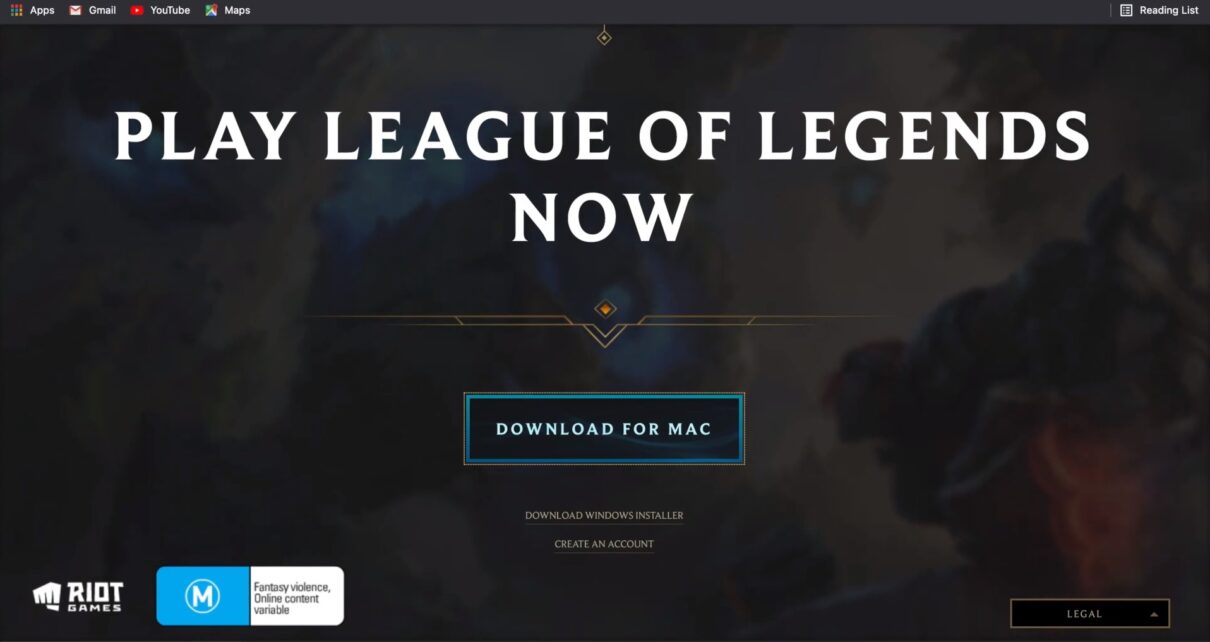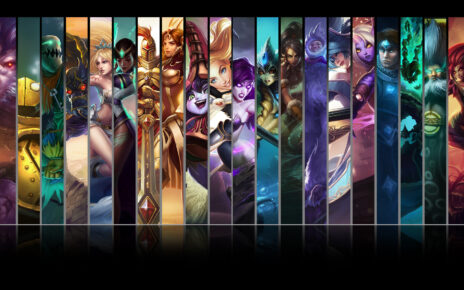The information in this post has been updated for 2024.
As a high ELO player, I’ve spent countless hours mastering the game of League of Legends (LoL). It’s a formidable challenge, but no less challenging is the task of operating this legendary MOBA on a MacOS. As a dedicated Mac user, I’ve learned that while many popular games don’t support the operating system, there are a few gems that do, and I’m grateful to say that LoL is one of them.
In a world where VALORANT is still unavailable to Mac users due to their anti-cheat system, one may find pleasure in the knowledge that LoL, despite its fairly antiquated client, is fully functional on MacOS. It really is a testament to LoL’s durability and universality. As a result, I decided to share my knowledge and expertise in order to assist other gamers who, like me, wish to play the game on their beloved Mac computers.

Before diving in, let me assure you: your Mac doesn’t need to transform into a gaming powerhouse to run LoL. The game is not as demanding as some others, and will run fairly smoothly even on lower-end Macs. Yes, there will be moments when you feel like your Mac is heating up like a furnace, and trust me, I’ve been there. My vintage Mac used to despise me for merely launching the LoL client. But with a bit of care and patience, you’ll be joining your friends on the Rift in no time.
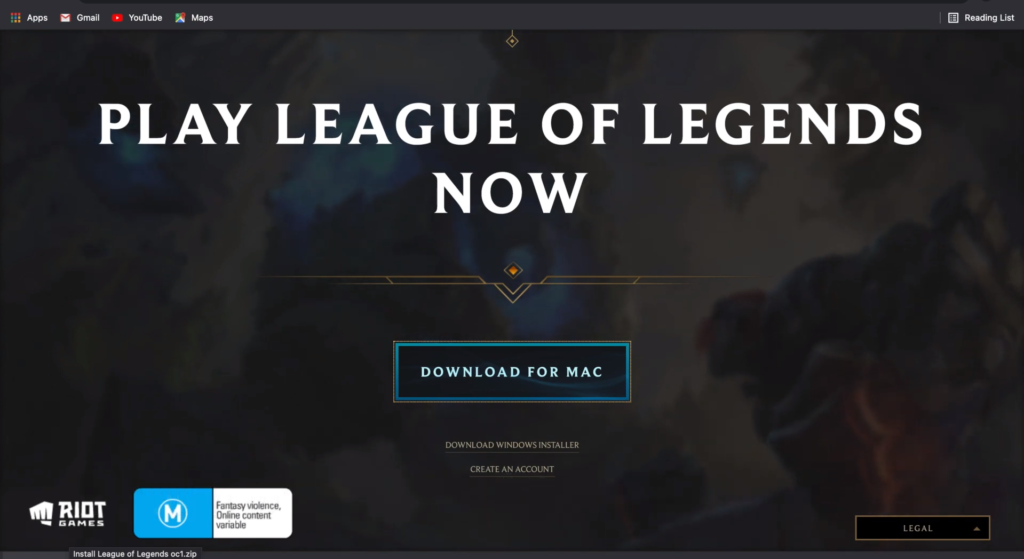
To get started, you’ll need to install the game. It’s not as daunting as it sounds. Here’s my easy step-by-step guide to downloading and installing LoL on your Mac:
- Visit the official League of Legends website.
- Create an account. If you already have one, click “Already got an account.”
- You’ll be redirected to the signup page.
- Click “Download for Mac.”
- Once the download is complete, open the file.
- Follow the prompts and wait for the game to install.
- And voila! You’re ready to play League on your Mac.

That’s all there is to it! It’s a straightforward process similar to downloading any other game, and LoL’s modest system requirements mean it should run efficiently on your Mac with a respectable frame rate.
As a high ELO player, I can attest that playing League of Legends on a Mac does not compromise the competitive edge or the enjoyment of the game. While some little modifications and patience are required, you’ll soon discover that your Mac can be just as capable a gaming platform as any other.
We should be grateful that, despite its age and a few technical peculiarities, League can be played on a variety of platforms. Don’t let anything stop you from joining the millions of players across the world who are battling it out on the Rift. We’ll see you there!